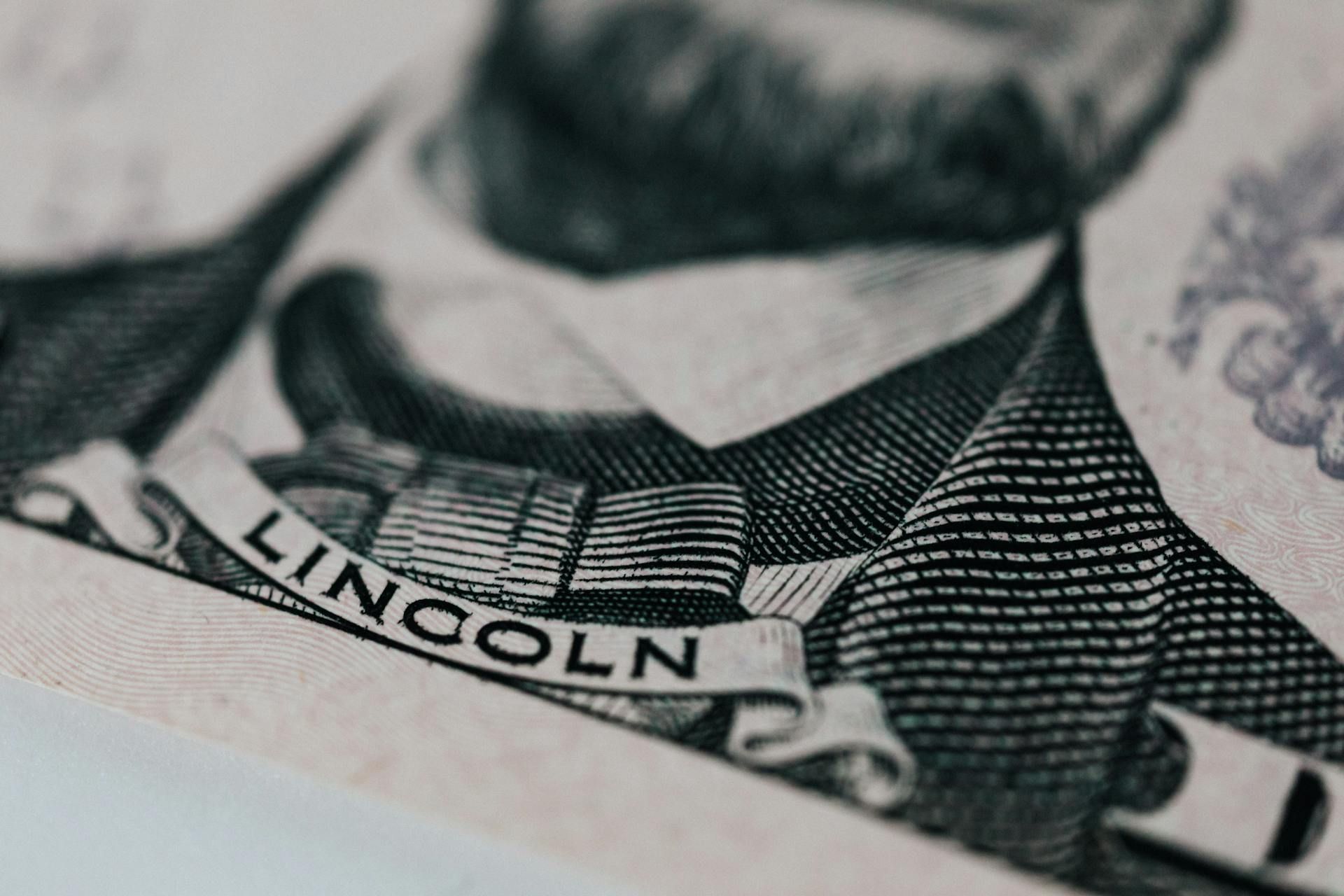What Bookkeeping System Is Right for You?
Understanding your options and making the right call for your small business
Choosing the right bookkeeping system may not be the flashiest business decision—but it’s one of the most important. Whether you’re running a solo operation or growing a team, your ability to track income and expenses directly impacts your cash flow, tax readiness, and peace of mind. Many business owners delay the decision or cobble something together at tax time. That almost always leads to missed deductions, cash leaks, and a lack of financial visibility. We'll walks you through the four main types of bookkeeping systems, who they’re best for, and how to avoid common pitfalls.
“Accounting is the language of business.” — Warren Buffett
What Is a Bookkeeping System, Really?
A bookkeeping system is more than just software. It's the entire process by which your business tracks:
- Money coming in (revenue, loans, investments)
- Money going out (expenses, payroll, taxes)
- Financial obligations (accounts payable/receivable, debt)
- Key documents (receipts, invoices, bank statements)
The right system should help you:
- Stay compliant with tax laws
- Understand how your business is performing
- Make informed spending, hiring, and growth decisions
1. Manual (Paper or Basic Ledger Book)
Best for: Solo entrepreneurs with fewer than 10 monthly transactions
- Pros:
- No software required
- Easy to understand for non-tech users
- Complete control and visibility
- Cons:
- Very time-consuming
- High risk of human error
- No backup or automation
When it makes sense:
If you’re running a micro-business (e.g., tutoring, craft sales, or part-time consulting), manual may be enough—for now. But plan to upgrade if your income grows.
2. Spreadsheet-Based (Excel or Google Sheets)
Best for: Budget-conscious founders who are comfortable with spreadsheets
- Pros:
- Highly customizable
- Free or low-cost
- Can be shared with accountants
- Cons:
- No automation or bank sync
- Easy to break formulas
- Limited real-time insights
Tip:
Use templates designed for bookkeeping or cash flow. Google Sheets also allows you to collaborate easily with remote advisors or accountants.
3. Cloud-Based Bookkeeping Software
Examples: QuickBooks, Xero, Zoho Books, Wave (free), FreshBooks
Best for: Most small to medium-sized businesses
- Pros:
- Bank integration and auto-categorization
- Real-time dashboards and reports
- Built-in invoicing and tax tracking
- Easily scalable as you grow
- Cons:
- Monthly subscription cost
- Setup requires some learning
- Features can feel overwhelming if underutilized
When to use it:
If your business has employees, inventory, or recurring clients—or if you simply want better visibility—cloud-based software is often the sweet spot.
4. Accountant-Managed Bookkeeping
Best for: Businesses with complex finances or limited in-house capacity
- Pros:
- Offloads the work to a pro
- Ensures compliance with local laws
- May include insights or tax planning
- Cons:
- More expensive (monthly or hourly fees)
- Less day-to-day control or immediacy
- Still requires you to send timely data
Hybrid model:
Some business owners use cloud-based software and grant their accountant access—combining DIY clarity with professional oversight.
Common Mistakes to Avoid
- Procrastinating: Waiting until tax season leads to lost deductions and confusion.
- Mixing business and personal: Open a dedicated business account immediately.
- Using tools you don’t understand: Complexity leads to inconsistency.
- Skipping reconciliations: Unchecked accounts can snowball into major problems.
- Ignoring the outputs: Reports aren’t just for your accountant—they’re for you.
“What gets measured gets managed.” — Peter Drucker
How to Choose the Right System
Step 1: Understand your current bookkeeping needs
- How many transactions do you handle each month?
- Do you invoice clients or manage inventory?
- Who will manage the books—you or someone else?
Step 2: Choose a system that fits your capacity and complexity
- Start with a spreadsheet or cloud software
- Avoid tools that are overkill or underpowered
- Test 1–2 platforms before committing
Step 3: Set up the system with your long-term goals in mind
- Use consistent categories and naming
- Set up monthly reviews or reconciliations
- Plan for scale—can this tool grow with you?
Step 4: Get expert input before it gets messy
- Involve your accountant early
- Ask JBS to help streamline your setup, cleanup, or system migration
“Simplicity is the ultimate sophistication.” — Leonardo da Vinci
The Bottom-line
The best bookkeeping system isn’t the fanciest—it’s the one that gives you clarity, control, and consistency. Choose a system that fits your business today, but won’t hold you back tomorrow.
Need help choosing or setting up your bookkeeping system?
Jogi Business Solutions (JBS) can guide you through the process—matching the right tools to your business needs, and ensuring your financial foundation is built for growth.