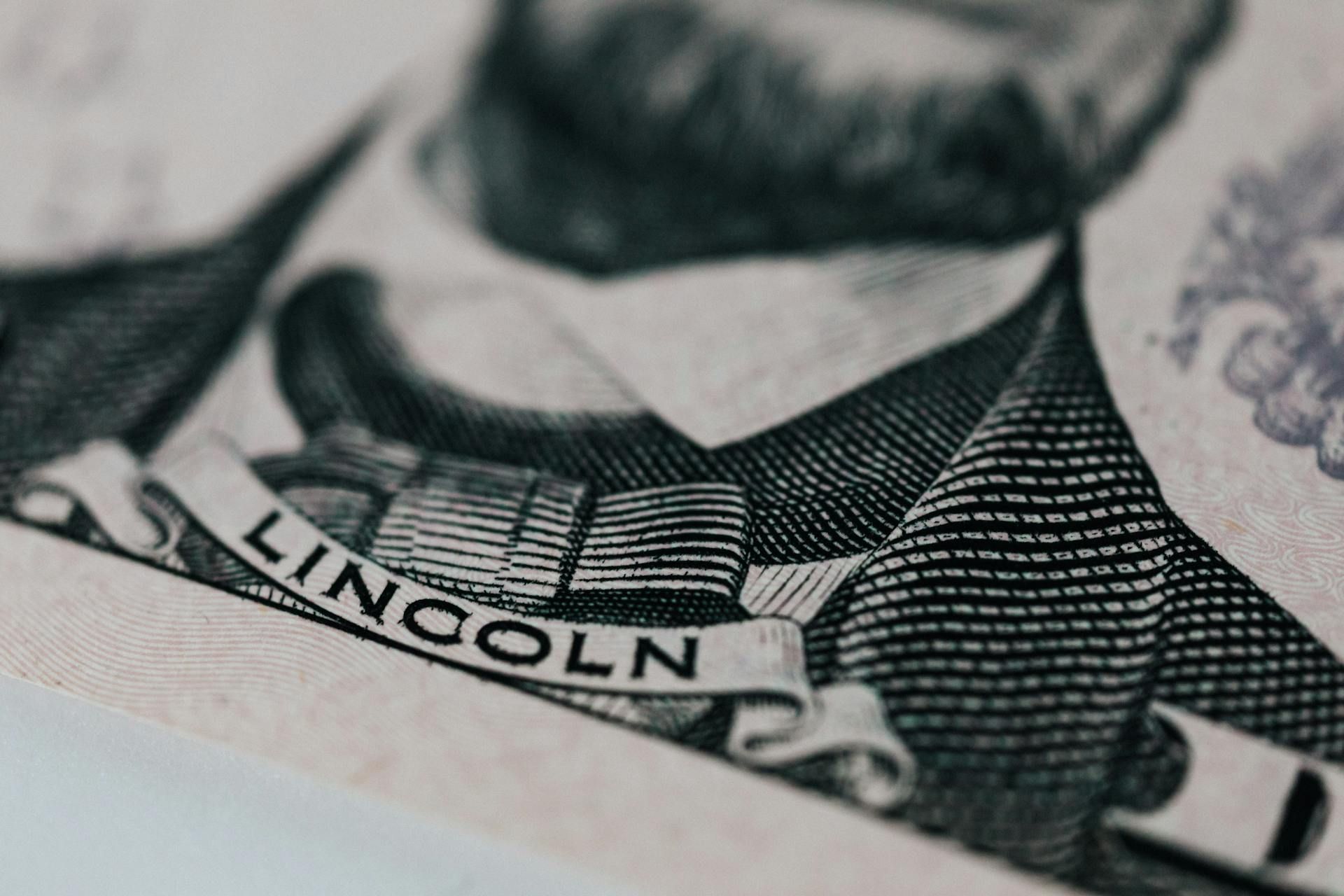Cybersecurity Essentials for Small Businesses
Simple steps to protect your business, customers, and reputation
Cybersecurity isn’t just an IT issue—it’s a business survival issue. Small businesses are increasingly targeted by cybercriminals because they often lack the layered defenses of larger organizations. But here’s the good news: you don’t need a big budget to stay secure. You just need smart habits, the right tools, and a little vigilance. Let’s break down the essential cybersecurity practices every small business should have in place.
“You can’t protect what you don’t understand.”
1. Train Your Team
Your people are your first line of defense. Teach them how to:
- Spot phishing emails and scams
- Use strong, unique passwords
- Avoid suspicious links, downloads, and USB drives
Schedule regular training—even short refreshers go a long way.
2. Use Strong Password Policies
Weak passwords are an open door for hackers. Protect your accounts by:
- Requiring at least 12 characters, including symbols and numbers
- Changing passwords every 90–120 days
- Using a password manager like 1Password or LastPass
Bonus tip: Avoid using the same password across multiple accounts.
3. Turn on Multi-Factor Authentication (MFA)
Even if a password gets leaked, MFA adds another lock. Enable it on:
- Email accounts
- Cloud storage (Google Drive, Dropbox)
- Banking and accounting tools
- Admin panels and dashboards
A simple text code or authenticator app can block 90% of login-based breaches.
4. Keep Everything Updated
Outdated software = open vulnerability. Stay safe by:
- Enabling automatic updates for systems and apps
- Updating plugins, themes, and firmware regularly
- Using up-to-date antivirus and firewall tools
Set a recurring reminder to check for updates every week.
5. Lock Down Your Wi-Fi
Wi-Fi is a common blind spot. Here’s how to secure it:
- Use a strong, unique password
- Turn on WPA3 (or at least WPA2) encryption
- Set up a separate guest network for visitors
Never let employees or clients share your admin-level Wi-Fi access. 6. Backup Your Data—Consistently
Ransomware, hardware failure, or accidental deletion—it’s not if, it’s when.
- Automate daily or weekly backups
- Store copies in the cloud and offsite
- Test your restore process quarterly
Backups are only useful if you can actually restore them.
7. Protect Against Phishing
Phishing is still the #1 way hackers get in. Prevent it by:
- Training staff to double-check suspicious emails
- Using spam filters and anti-phishing software
- Never clicking unknown links or downloading unexpected attachments
“Urgent” requests for logins or payment info? Always verify by phone.
8. Limit Access to Sensitive Info
Not everyone needs access to everything. Set clear roles:
- Use role-based access controls (RBAC)
- Restrict admin-level permissions
- Review access monthly or quarterly
The fewer doors you leave open, the safer your data stays.
9. Create an Incident Response Plan
Hope for the best. Prepare for the worst.
- Define steps for responding to data breaches
- Assign roles and responsibilities
- Run simulations so your team knows what to do
A fast, coordinated response can contain damage and preserve trust.
10. Don’t Go It Alone
If you’re unsure where to start, work with professionals who can:
- Identify vulnerabilities in your current setup
- Recommend the right tools and protocols
- Monitor threats and keep your systems protected
Cybersecurity isn’t a one-time fix—it’s an ongoing practice.
The bottom-line
Cyber threats are real—but preventable. By building a strong cybersecurity foundation, you’ll protect your business, your customers, and your brand.
It’s not just about compliance. It’s about trust.
We can help. Let’s chat.
At Jogi Business Solutions, we help small businesses implement smart, scalable cybersecurity strategies without the overwhelm. If you're ready to strengthen your defenses,
connect with us.