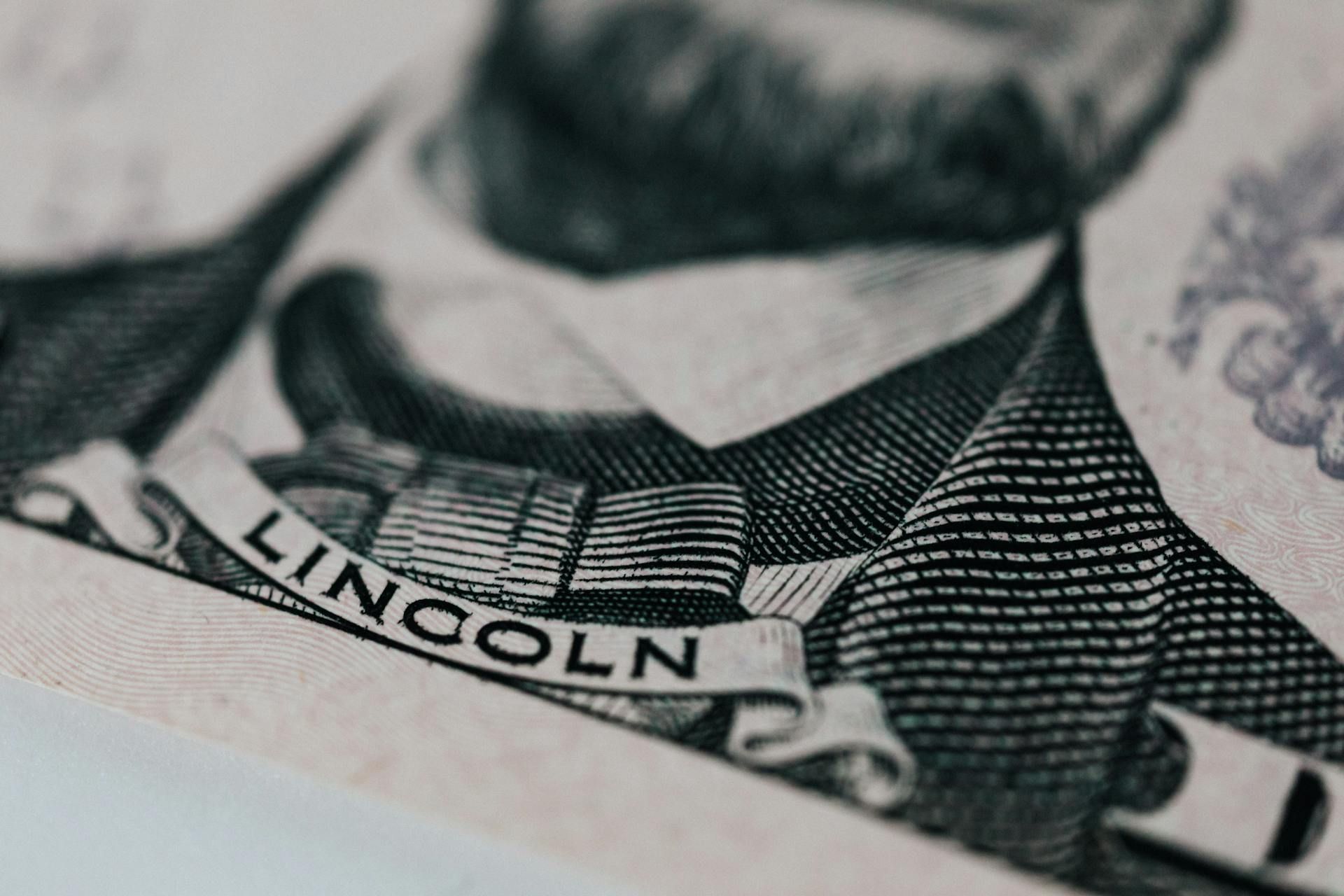Use Numbers to Predict Business Success
How to Plan Smart Investments Using Financial Models
Making business decisions without financial modeling is like sailing without a map. Whether you’re launching a new product, hiring staff, or expanding locations, you want to know:
- Can we afford it?
- What’s the best-case and worst-case outcome?
- How would this affect our cash flow and profitability?
That’s where financial modeling comes in. It helps small and medium-sized businesses (SMEs) simulate future scenarios and make smarter choices—before spending a single dollar.
"All models are wrong, but some are useful." — George E. P. Box
What Is Financial Modeling?
Financial modeling is the process of creating structured spreadsheets that forecast your business’s financial performance under different assumptions. Typical components:
- Revenue projections
- Cost structures
- Cash flow forecasts
- Profit and loss (P&L) impacts
- Investment returns
Think of it as a “what-if machine” for your business decisions.
Why Financial Modeling Matters
For SMEs, financial modeling:
- Reduces decision-making guesswork
- Helps secure loans or investment by showing clear projections
- Identifies risks and pressure points early
- Guides smart resource allocation
In other words—it’s not just for big corporations. Small businesses benefit just as much, if not more.
When SMEs Should Use Financial Modeling
- Launching a new product or service
- Opening a new location
- Hiring key staff or expanding payroll
- Raising capital or applying for loans
- Considering major capital expenditures (CapEx)
- Planning for market changes (e.g., price increases, supply chain shifts)
Step-by-Step: How to Build a Simple Financial Model
Step 1: Define the Scenario
Be specific. Example: “Opening a second café location in Q2 next year.”
Step 2: Gather Key Inputs
- Expected sales volume
- Pricing
- Fixed costs (rent, salaries)
- Variable costs (supplies, utilities)
- Financing terms (if applicable)
Step 3: Build Revenue and Expense Forecasts
Use spreadsheets or software like Excel, Google Sheets, or specialized tools.
Step 4: Create Multiple Scenarios
- Base case (most likely outcome)
- Best case (optimistic)
- Worst case (conservative)
Step 5: Analyze the Results
- Profitability at each scenario
- Cash flow peaks and dips
- Payback period on investments
Step 6: Adjust and Make Decisions
Use your model to fine-tune plans before committing real resources.
Common Mistakes to Avoid
- Overly Optimistic Assumptions
Be realistic about sales, costs, and timelines. - Ignoring Fixed vs. Variable Costs
Both need to be modeled separately for accuracy. - Building Models That Are Too Complex
Keep it simple enough to use—especially for smaller decisions. - Failing to Update Models Regularly
Use financial models as living documents, not one-time exercises.
Practical Tips for Small Business Owners
- Start with templates: Many financial modeling templates are available online.
- Learn basic Excel or Google Sheets functions—no need for complex macros.
- Consult with a fractional CFO or financial advisor for large projects.
- Use models to communicate plans clearly to investors, lenders, or partners.
"Good decisions come from experience. Experience comes from bad decisions." — Mark Twain
The Bottom-Line
Financial modeling isn’t just about spreadsheets—it’s about making confident, informed decisions that protect your business and power its growth. For SMEs looking to level up, understanding how to model different scenarios is an essential leadership skill.
We can help. Let’s chat.
If you want help building customized financial models for your business decisions, connect with us. Jogi Business Solutions specializes in helping small businesses think bigger—with smart financial strategies that make your numbers work for you.