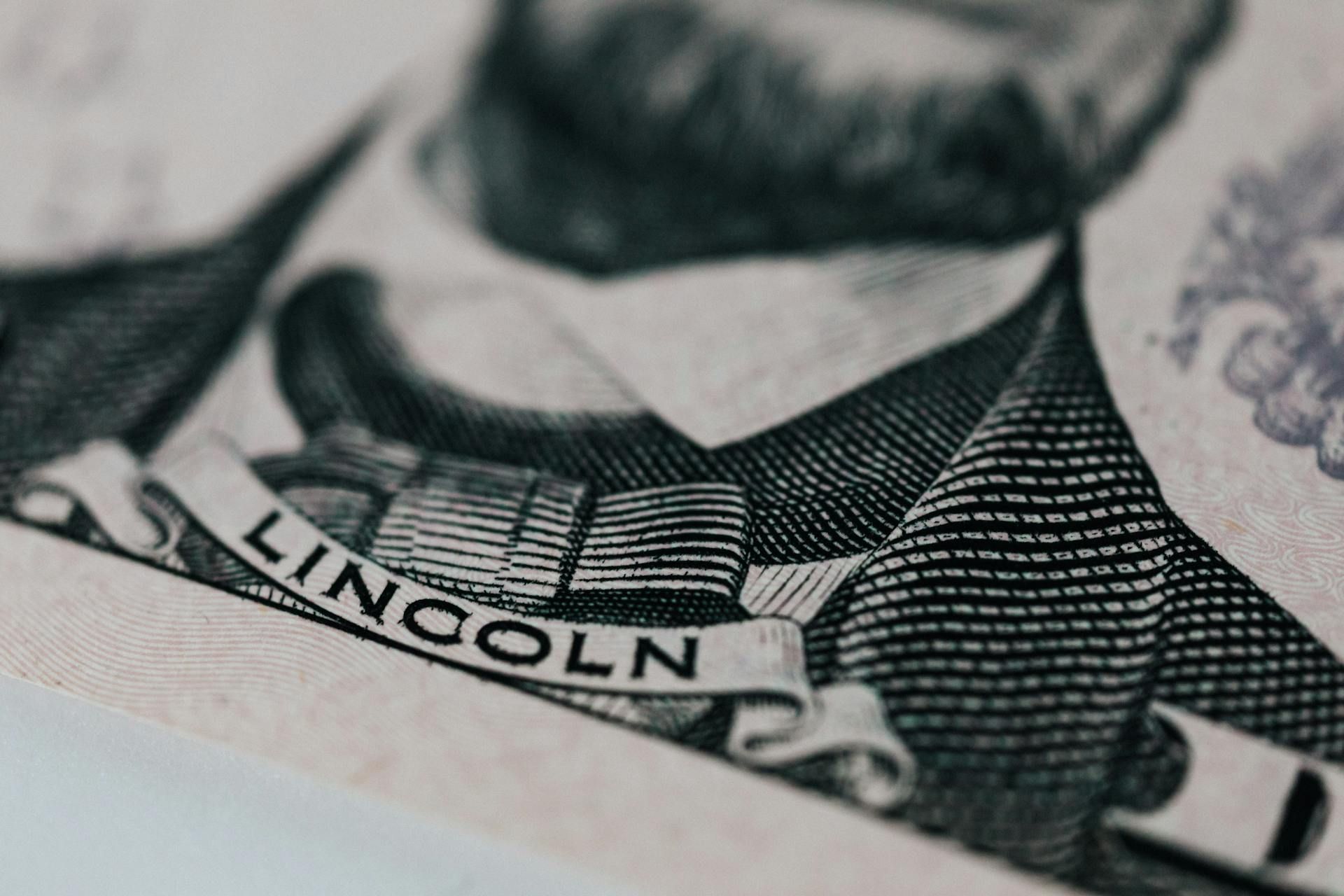Choose the Right Tech Stack for Your Business Stage
Build smarter systems that match your size, save your time, and scale your business
Your tools should grow with you. In a world overflowing with apps and platforms, it’s easy to get distracted by the latest shiny solution. But choosing the wrong tech too early—or not upgrading when the time is right—can cause more harm than good. Your tech stack should reflect your business stage, not your wish-list. This guide will help you make smarter choices based on where your business is today—and where you want to go.
What is a tech stack?
Your tech stack is the collection of digital tools and systems you use to run your business. These might include:
- Website platforms
- CRMs (Customer Relationship Management tools)
- Project and task management tools
- Accounting and finance apps
- Communication platforms
- Marketing and sales automation tools
- Data analytics and reporting systems
Together, these tools should help you do more with less—saving time, increasing efficiency, and helping you serve customers better.
Why your business stage matters
There’s no universal “best” tech stack—only the right one for your current needs. Here’s what can go wrong when you ignore this principle:
- New businesses adopt complex software they barely use
- Growing teams stick with spreadsheets and lose track of key info
- Scaling companies operate in silos because tools don’t integrate
Your stack should reflect your team size, workload, budget, and business priorities. Here’s how to build it stage by stage.
Stage 1: Solopreneurs and early-stage founders
Your priorities: Simplicity, speed, affordability
You’re wearing every hat, so your tools should be lightweight, low-cost, and easy to use.
Common needs:
- A basic online presence
- Simple task tracking
- Lightweight CRM to track leads
- Basic invoicing and accounting
- DIY marketing tools
Smart tools:
- Website: Wix, Carrd, or Squarespace
- CRM: Airtable, Notion, or a Google Sheet
- Tasks: Trello, Todoist, or Notion
- Email: Gmail with simple templates or MailerLite
- Design: Canva for graphics, logos, and social media
- Accounting: Wave or QuickBooks Simple Start
- Appointments: Calendly (free tier)
Avoid: Enterprise tools, over-customization, or building before validating your offer.
Stage 2: Growing team (3–10 people)
Your priorities: Collaboration, automation, consistency
Now you have help—but without the right tools, you’ll hit friction. It’s time to standardize, delegate, and connect systems.
Common needs:
- Task and project management
- Team messaging and file sharing
- Better CRM and marketing coordination
- Shared calendars and SOPs
- Financial visibility beyond bookkeeping
Smart tools:
- Communication: Slack, Google Chat, or Microsoft Teams
- Project management: Asana, ClickUp, or Monday.com
- CRM: Zoho Bigin or HubSpot CRM (free or starter)
- Email marketing: Mailchimp, Brevo, or ConvertKit
- File sharing: Google Workspace or OneDrive
- Finance: QuickBooks Online + Expensify for expenses
- Automation: Zapier to link apps and automate handoffs
- Knowledge base: Notion or Confluence for internal docs
Avoid: Letting every team member choose their own tools—this leads to chaos. Standardize early.
Stage 3: Scaling business (10–50+ people)
Your priorities: Integration, systemization, visibility
You need to think like an operator. It’s not about more tools—it’s about better alignment and efficient scaling.
Common needs:
- Fully integrated CRM and marketing systems
- Workflow automation across departments
- Advanced reporting and dashboards
- Better data and customer lifecycle visibility
- Role-based access and security
Smart tools:
- CRM: HubSpot (paid tier), Pipedrive, or Salesforce Starter
- Marketing automation: ActiveCampaign, Drip, or Autopilot
- Sales: Calendly Pro + proposal tools like PandaDoc or Better Proposals
- Project & Ops: ClickUp or Teamwork
- Automation: Make.com (Integromat), Zapier (Pro), or custom scripts
- Finance & Payroll: Gusto, Bill.com, or Fathom for insights
- Data & Analytics: Looker Studio, Databox, or Google BigQuery for advanced users
- Security & IT: 1Password Teams, Dashlane Business, and device management tools
Avoid: Frankenstein stacks—mixing tools that don’t integrate. Invest in systems that scale together.
How to build your ideal stack (at any stage)
- Step 1: Identify your biggest bottlenecks
What’s slowing you down—communication? manual processes? lost leads? - Step 2: Map your workflows
Before you add tools, define how work actually gets done. - Step 3: Choose tools that integrate
Use APIs, Zapier, or native connections to reduce double data entry. - Step 4: Test and document
Trial tools before committing. Then create SOPs so others can follow. - Step 5: Reevaluate quarterly
As your business evolves, your stack should too. Prune what no longer fits.
The bottom-line
The right tech stack isn’t about having more tools—it’s about having the right ones at the right time.
By aligning your stack with your current stage of business, you avoid wasted spend, increase productivity, and build a foundation for scalable success. Grow your tools as you grow your team.
We can help. Let's chat.
At Jogi Business Solutions, we help growing businesses evaluate, streamline, and scale their tech stacks. From selecting the right apps to automating your workflows, we’ll help you build smarter systems—faster.