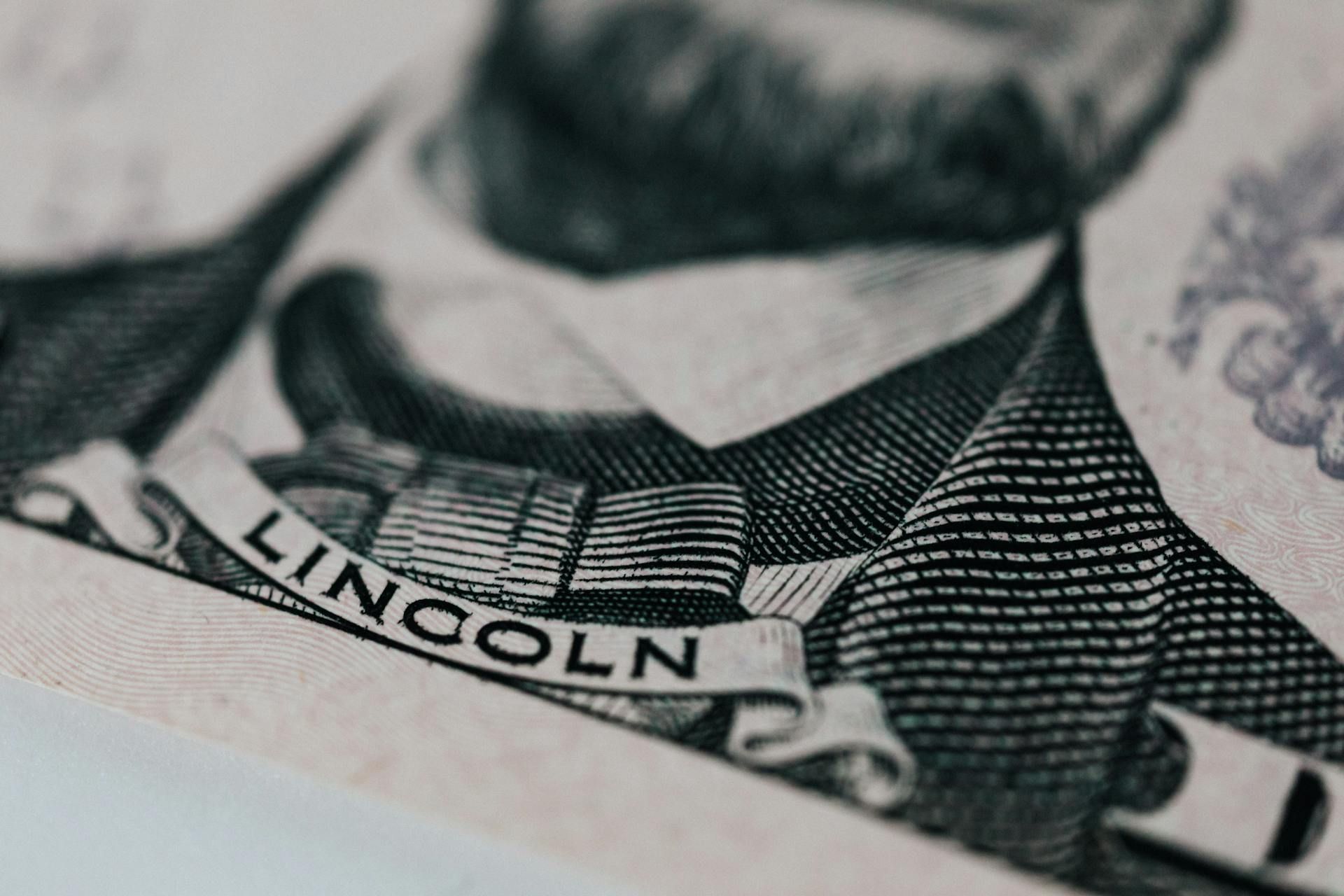Choosing the Right Accounting Software for Your Small Business
What Small Business Owners Need to Know About Accounting Tools
Accounting software isn’t just about crunching numbers—it’s about giving small business owners visibility, control, and peace of mind. The right tool can save hours of manual work, reduce costly mistakes, and help you make smarter financial decisions. But with so many options, choosing the right accounting software can feel overwhelming. Here’s a clear guide to help you choose confidently:
What Is Accounting Software and Why Does It Matter?
Accounting software helps businesses track and manage:
- Income and expenses
- Invoices and payments
- Payroll and tax obligations
- Financial reporting
It replaces manual spreadsheets and helps small business owners stay organized, compliant, and informed.
Key Features to Look For
When evaluating accounting software, prioritize these essentials:
- Ease of Use
If it’s too complicated, you won’t use it. Look for intuitive dashboards and mobile access. - Invoicing and Payment Tracking
Send invoices, track payments, and reconcile bank accounts easily. - Expense Tracking
Capture expenses with receipts, categorize them, and manage reimbursements. - Payroll Integration
If you have employees, ensure payroll is included or easily integrated. - Tax Management
Built-in tax calculations and reporting can save time and avoid errors. - Scalability
Choose a platform that can grow with your business—from solopreneur to full team. - Support and Community
Good customer support and an active user community can make a big difference.
Popular Small Business Accounting Software Options
- QuickBooks Online
Widely used, feature-rich, scalable. Monthly subscription required. - Xero
Cloud-based, user-friendly, good for international businesses. - Zoho Books
Cost-effective, integrates well with other Zoho tools. - Wave Accounting
Free for basic features—ideal for very small businesses or freelancers. - FreshBooks
Strong for invoicing and client-based businesses like consultants.
Common Mistakes to Avoid
- Choosing Based on Price Alone
The cheapest option may lack key features you’ll need later. - Overlooking Integration Needs
Ensure your accounting tool connects with CRM, payment platforms, and other apps. - Ignoring Your Industry’s Specific Needs
Retail, construction, consulting—each may have unique requirements like inventory tracking or project-based billing. - Not Planning for Growth
Choose software that can handle additional users and complexity as your business expands.
Practical Tips for Making Your Choice
- Make a list of must-have features before shopping around.
- Test two or three options with free trials before committing.
- Ask peers in your industry what they use and why.
- Factor in both cost and learning curve.
The Bottom-Line
The right accounting software doesn’t just manage your books—it empowers better business decisions. By choosing a tool that fits your current needs and future growth, you’ll keep your finances sharp and your focus on building your business.
We can help. Let’s chat.
If you need help choosing or setting up accounting software for your business, connect with us. Jogi Business Solutions specializes in helping small businesses think bigger—with smarter financial tools and strategies.